SharpCap 3.2 (and older versions) work like a video camera – they take pictures all the time. This can cause problems with cameras that take a long time to transfer the image to the computer, like large CCDs and DSLR cameras – SharpCap may not respond during the image download time and when that is complete a new image will be captured and start the download process again.
For these cameras, please use SharpCap 4.0. Before opening the camera, deselect the ‘Live View’ option in the toolbar so that it is no longer highlighted blue:
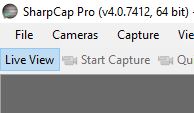
Once you have turned off ‘Live View’, open the camera. In this mode, SharpCap will only take images on request (if you press ‘Start Capture’ , ‘Quick Capture’, ‘Snapshot’, etc.). You can also take an image without saving it using the ‘Framing Shot’ button.
