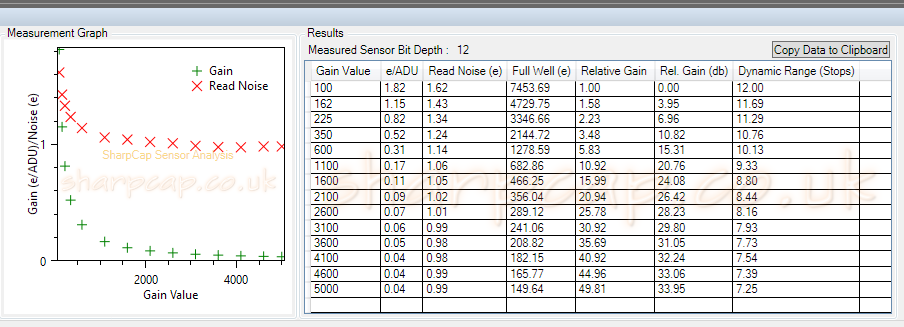Ever seen those graphs provided by camera manufacturers of Sensor gain and read noise? Wondered how they were created? Well, they used to be a lot of manual adjustments and tedious measurements and calculations, but now SharpCap can perform those measurements automatically for you to generate a custom sensor analysis of your very own camera.
Why would you want to do that? Because the sensor data that is produced feeds into the SharpCap Smart Histogram functionality, which provides accurate guidance on the best gain/exposure to use for deep sky imaging based on the characteristics of your imaging sensor. With those numbers, SharpCap can perform a mathematical simulation of the amount of image noise that would occur in a whole range of different gain and exposure values and guide you to the ones that will give the best result.
Run a sensor analysis (Tools Menu) on your camera in RAW8 and RAW12/16 mode (or MONO8 and MONO12/16 for mono sensors) and SharpCap will save the results and use them to provide Smart Histogram guidance in future imaging sessions.
Note that SharpCap requires fine control over the camera exposure to perform Sensor Analysis – this means that it’s not possible on Webcams or Frame Grabbers. Also, if you have a colour camera it must be in a RAW mode to perform sensor analysis as the debayer process used to convert RAW images into RGB or MONO images causes sensor analysis to give incorrect results.
Sensor analysis is a free feature and does not require a SharpCap Pro license.