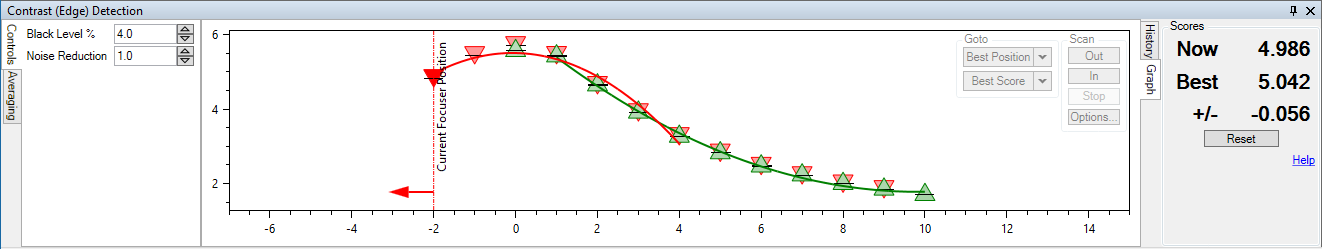SharpCap has a number of options to help you focus on your targets (possibly one of the most challenging aspects of Astrophotography). The tools are particularly powerful is you are using an ASCOM focuser and have configured SharpCap to use it.
Focus assistance is started by selecting one of the focus tools from the toolbar (under the magnifying glass icon). The focus tools available are:
| Contrast (Edge) Detection |
Suitable for planetary or surface targets. Measures the total amount of contrast in the image – better focus gives more contrast which gives higher scores. |
| Contrast (Brightness Range) Detecion | Also suitable for planetary or surface targets. Measures the range between the brightest and dimmest parts of the image – better focus shold give higher scores. |
| FWHM Measurement | Suitable for stars or other point sources. Measures the width (FWHM) of a single star which must be selected using the selection area tool. Better focus gives narrower stars and a lower FWHM score |
| Multi-Star FWHM Measurement | Also suitable for stars and point sources. Meausres the FWM of all suitable stars in the frame, giving an average score. Once again, lower scores mean better focus. |
| Fourier Detail Detection | Suitable for planetary or surface targes. Measures focus by examining amount of detail in small scales in the image as determined by a fourier transform. Good focus leads to higher scores. May be less sensitive to noise than contrast detection options. |
| Bahtinov Mask | Suitable for stars or other point sources. Requires a bahtinov mask to be places over the aperture of the scope and the area around the star and lines to be selected using the selection tool. Best focus is achieved when all three lines intersect at the same point which gives scores closest to zero. |
When you select one of the focus tools, the focus score graph will automatically be shown at the bottom of the screen under the image area. If you have an ASCOM focuser configured in SharpCap then you will see a graph of focus score against focuser position like this.
This graph shows the focuser position along the horizontal axis and the focus score on the vertical axis. The green upward pointing triangles show data points collected when the focuser was moving in the positive (outward) direction while the red downward pointing triangles were collected while the focuser was moving in the negative (inward) direction. Stronger colours indicate more recent data points while faded colours indicate older data points. For real focusers there is almost always a degree of backlash in the focus mechanism, so the best focus positions will be different depending on wich direction the focuser is moving. As you adjust the position of the focuser using the controls in SharpCap, new points will automatically be added to the graph as the focus position changes.
SharpCap shows best-fit curves against the measured focus score values which will help you to determine the best focus position. Depending on the focus tool selected you need to look for either the peak value (Contrast, Fourier) or the minimum value (FWHM measurement) or a value of zero (Bahtinov mask).